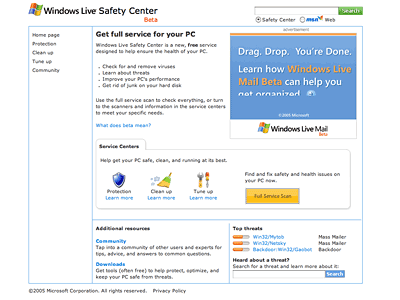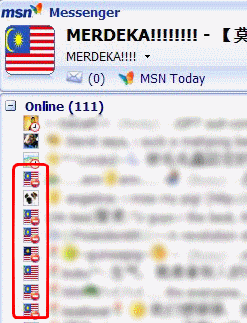AirAsia Tickets Online Booking
 My friend called and asked me whether I want to join them to Kota Kinabalu at April 2008. “April 2008?! Why ask so early?” I asked. I do not have a half year schedule.
My friend called and asked me whether I want to join them to Kota Kinabalu at April 2008. “April 2008?! Why ask so early?” I asked. I do not have a half year schedule.
However, my friend told me that they booked the flight tickets because AirAsia is having a Happy 2008 promotion. Flight to Kota Kinabalu is only RM8. I better act quickly if I want to join them.
Table of Contents
Mobile access?
I had bad Internet connection at home. The line was unstable and disconnect very often. I accessed AirAsia website using my mobile phone (GPRS) but it stopped at front page. (Later, I found out that I need to select language after select “country”.)
Booking AirAsia flight tickets
After I got my Internet connection back, I launched Opera and visited AirAsia website. Selected destination and dates on the sidebar form and submit.
It returned 3 days flights for selected date. It was quite confusing at the first sight because I only selected 1 date but it gave result of 3 dates. Well, it is handy if you cannot get an ideal flight on the selected date.
At the bottom of the page, there is a question “Do you require any special assistance?” which selected Yes by default. I don’t think most of the clients need special assistance though.
After that, I was asked to fill up the personal information and contact details. I re-submitted contact details for a couple times because of unexpected errors, probably server busy.
AirAsia supports both credit card payment and local bank debit. Bank debit is good for those do not use credit card (I was, before I got the 1st credit card).
I made my payment by credit card. Trouble free. Received confirmation emails almost instantly.
Paying 10x of fare price
Although I got the flight tickets at discount price of RM8 x 2 = RM16, but the total fare is more than 10 times of it, RM165. It is the sum of airport tax, administration fee, fuel surcharge and insurance.
Anyway, it is still much cheaper than normal flight ticket. See you in Kota Kinabalu at April 2008! :)
Where is my travel details?
Call me “red blind”. I was looking for my travel details when the website asked me to check it before making payment. The travel details is actually on the top right, white text on red background.
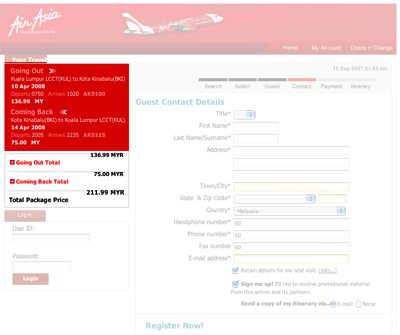
Image: AirAsia Travel Information in sidebar
I missed it because:
- It is white on red (read: hard to read).
- It is in the sidebar (read: side information). Main information should be in the main content column.
What’s behind AirAsia website
The AirAsia website is powered by Akamai, the leader in web application acceleration and performance management, streaming media services and content delivery.
However, the AirAsia booking website (booking.airasia.com) is hosted by Navitaire Australia, a company that provide airline Internet booking solutions. (That’s why you read “©2000 – 2006 Navitaire,, ©2005 AirAsia” at the booking page footer)