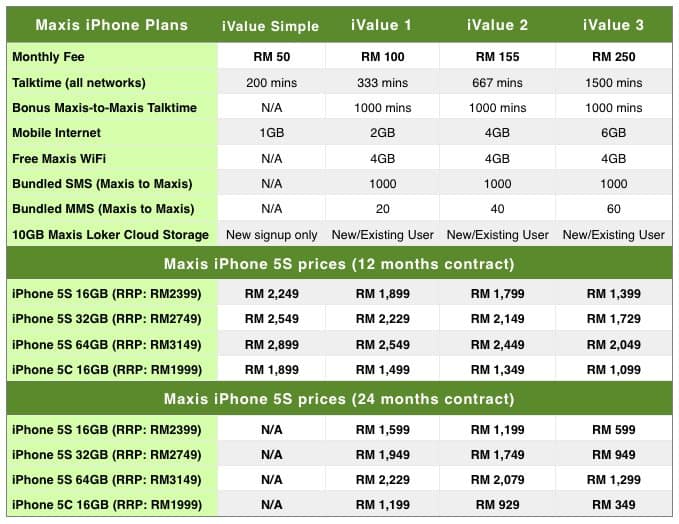Apple iPad 3G + WiFi 16GB Review
Besides the Maxis WiFi modem, Maxis 10 reviewers programme has loaned me a unit of Apple iPad WiFi + 3G (16 GB).
This is NOT iPad 2 review.
Here you will see Apple iPad 3G + WiFi unboxing video, learn the iPad specs, design, and the pro and con about iPad.
Table of Contents
Unboxing iPad (Video)
Specs
Apple iPad has a 9.7 inch LED-backlit glossy multi-touch display (support 11 simultaneous touches). The screen resolution is 1024×768 pixel (132 pixel per inch). Build-in WiFi and Bluetooth 2.1. The iPad WiFi + 3G model supports UMTS/HSDPA/GSM/EDGE cellular network and build-in GPS.
iPad is powered by 1GHz Apple A4 processor, same as the one in iPhone 4. iPad only has 256MB RAM. It has a big battery that could last up to 10 hours of WiFi web surfing.
Design
There is a dock connector for charging and syncing. On the right side of iPad are the volume switch and control. iPad has two internal speaker for mono sound output.
For 3G model, there is a micro-SIM slot at the left side of iPad. Also, iPad 3G has a black plastic piece at the top of the back side which allows cellular signals to pass through it (aluminum body blocks signal). These are the only design different between iPad WiFi and iPad WiFi + 3G model.
Slideshow
Giant iPhone?
Many people think iPad is a giant version of iPhone or iPod touch. I disagree. Though the iDevices may run the same iOS mobile operating system, the extra screen resolutions of iPad makes it different. You can fit more information in the 9.7inch display than the small iPhone/iPod touch.
The iPad touch screen is very responsive. In fact, it is still the best touch screen in today’s market. But, the glossy glass display is a finger-print magnet. An easy solution, hold your iPad and wipe against your tee. (Yup, it looks stupid but works!)
iPad apps
It has been 11 months since Apple release iPad at April 3, 2010. There are many iPad apps in the App Store now. Some are ported over to iPad from iPhone. Some are specially designed for iPad. Generally, iPad apps is more expensive than iPhone apps.
iOS apps that have ported from iPhone to iPad, generally would make use of the extra pixels to provide more useful information and better app layout for iPad users.
No flash? Not a problem.
Yes, iPad, as with other iOS devices, do not support Adobe Flash. I don’t think it is a problem. 100% flash website is outdated. Most websites are iPad friendly and looks great on Mobile Safari web browser. Even if the website use flash, they (should) have alternative HTML version. Want to watch YouTube? YouTube link will be opened in the default YouTube app.
How do I use iPad?
I use iPad mainly for news reading, Facebook, twitter, web browsing, check emails, and gaming. The big touch screen make these activities a very enjoyable experience. No point and click. Tapping and swiping are so… natural.
iPad is NOT (ideal) e-book reader
I don’t use iPad for long time e-book reading. It is not designed for that! The screen glare too much that it makes your eyes sore. And, iPad is too heavy to hold in hands for more than half an hour!
If you want to read e-book, get Kindle or NOOK
. Everything else, buy iPad
.
iPad 2
Apple will announce iPad 2 few hours later (10am PST, March 2). The iPad 2 rumors are: slimmer body, SD card slot, FaceTime camera, higher screen resolution, new A5 processor, etc.
What do you want to see most from the iPad 2?
This article is part of “Maxis 10 Reviewers Programme”. Here are the related articles:
- Maxis 10 Reviewers Programme, Take 2 – Maxis WiFi Modem and Apple iPad
- Maxis WiFi Modem (Huawei E5832 3G Wireless Modem) Review
- Choosing the Best Wireless Broadband Provider for iPad in Malaysia
- Apple iPad 3G + WiFi 16GB Review
- Phone Line Down, Maxis Broadband and WiFi Modem To Rescue Full-time Blogger