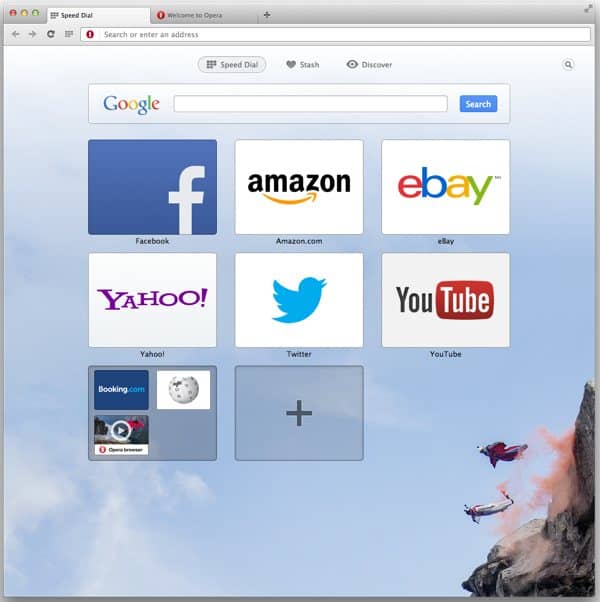Best CD, DVD, Blue-Ray Disc Burning Software for Windows (Free and Paid)
Editor’s note: This is a guest post by Rob Boirun. If you would like to contribute too, please contact me.
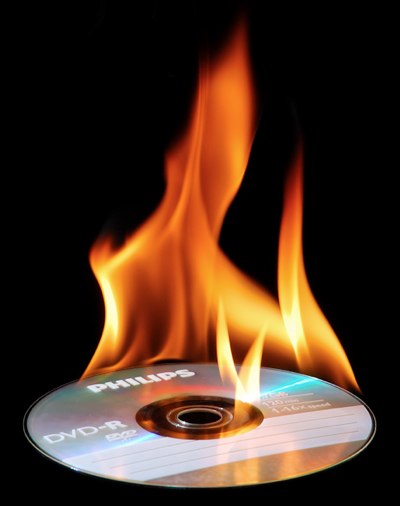
When shopping for the best free software for DVD burning on Windows it’s important to know what is offered in a free version over a paid version. While this information will explain a few free burning apps and their benefits, I will also explain a few paid options as well, in regards to what they provide over the freeware counterparts.
Keep in mind that DVD burning apps are designed for you to burn DVD discs mainly for video, music, and data backup, or other forms of DVD creating like DVD authoring which is creating a movie disc with menus and chapters.
When comparing free software you shouldn’t be reluctant to mess around and check out a handful of different choices prior to deciding on the appropriate one for you.
I have been testing DVD burning software, especially on Windows for over 5 years now (not everyday mind you) and have a solid understanding and performance of each, and new apps come to the scene and others are updated, this page too will be updated with the latest info. You can also review the best dvd burning apps at burnworld.com
Table of Contents
Best FREE CD, DVD, Blue-Ray Disc Burning Software
1. ImgBurn

ImgBurn is definitely the solution I am choosing as being the best free burning software available to date. When it comes to advanced features and options, ImgBurn has all those covered. Additionally they are updated to most frequently and have a large user base which could help you out if you should need it.
ImgBurn major features include:
- Support for all types of media including CD, DVD, Blu Ray
- 10 different img formats are supported including ISO (yay, perfect for those iso torrents, cough cough)
- burning ISO files
- producing ISO files from CD or DVD content
- building audio CDs from many audio formats like MP3, WAV, etc
- burn video discs on DVD, Blu-Ray, from existing video projects
ImgBurn has a few more advanced features for those that are looking for more control over the final burn. If you run into trouble then the welcome menu provides quick access to some common tasks, but other basic features for example erasing a re-writeable disc are not immediately visible.
The best way to get familiar with the app is to simply play around with each menu item, see what it does or read what it explains it does. If you don’t know what a feature is by the name of it, experimenting is usually fun, but of course don’t use existing content that you could damage.
However, if you simply aren’t interested in advanced functionality you may wish to check out a few other recommendations. Although ImgBurn is primarily aimed at advanced users, I still feel that it deserves a download.
2. CDBurnerXP
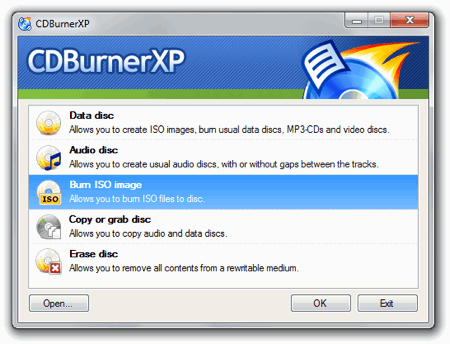
CDBurnerXP is a second great choice when it comes to free DVD burning… It is especially good if you’re accustomed to using Nero Burning ROM..
Explanation of CDBurnerXP is really a fast and simple solution for creating audio CDs, Video Discs (DVD and Blu-Ray) and has specs for ripping your audio CDs and finding track info on the Web. It adds sessions to multisession discs, burns on-the-fly, verifies burns, erases rewritable media; creates audio discs, creates video DVDs; command line version; LightScribe cover printing support with very basic designer supporting custom background images; enables access to drives for restricted users; multilingual; some advanced features and options.
I like CDBurnerXP’s clean interface. The four-paned interface makes it easy to locate what you’re looking for. You may then drop-and-drag files for your chosen media. Also the audio player, which is included, helps you ensure you have captured the tracks you want. You might find the drop box window handy as it allows you to browse your files using Windows Explorer and then quickly drop-and-drag files to your burn list along the way.
Judging from other user reviews, many people had challenge with CDBurnerXP when burning data DVDs. But I had been able to use this function without too many hassles.
Once more, CD BurnerXP supports common types of optical discs like CD, DVD, and Blue-Ray discs including double layer mediums. You will find creating Audio CDs, Video Discs, DVD or Blue-Ray, very easy. I found coping with re-writeable media is also very confident with the program. ISO files can be created and burned too with support of converting BIN/NRG file formats into ISO.
CDBurnerXP is multilingual and natively supports 32 and 64 bits version of Windows 7.
Best PAID CD, DVD, Blue-Ray Disc Burning Software
Now onto some Paid DVD Burning Apps with additional innovative features
1. Roxio Creator 2011
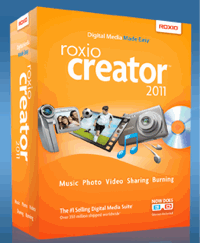 Roxio Creator 2011 is a high-def media studio that doubles as powerful & effective video editing application. This app encompasses a number of helpful computer program which could stand on its own. Anybody from tech-savvy video publishers to individuals with minimal experience will possibly be capable to discover something to match their demands with this particular program. This application incorporates a good variety of transitions and effects along with the power to stabilize and refocus video.
Roxio Creator 2011 is a high-def media studio that doubles as powerful & effective video editing application. This app encompasses a number of helpful computer program which could stand on its own. Anybody from tech-savvy video publishers to individuals with minimal experience will possibly be capable to discover something to match their demands with this particular program. This application incorporates a good variety of transitions and effects along with the power to stabilize and refocus video.
This software app is one of the first to introduce 3D media, an area which is still unidentified to a number of video editing software applications. With this particular app, you are able to produce 3D DVDs and transform 2D videos and photos into 3D projects. You can even play back three dimensional videos on your computer using the supplied 3D glasses.
2. Nero 10

Nero 10 is the most up-to-date version of Nero wanders from the software’s disc-burning origins, placing much more focus on consumer friendly features. Disc burning has morphed into just a thing to do and not a fun one at that, so Nero like all the other big boys of burning have changed their offerings to help individuals take more control of their digital pics, convert music, and edit video. The brand new collection of software tools is split into three main parts that Nero’s research says what today’s media users want in a multimedia package:
First is their video and digital photo app called Vision Xtra. Entirely overhauled from their 1st version, this particular updated version allows folks to create photograph slideshows from pics or video clips or a mix of both. The video authoring package is an additional great function permitting people to generate their own home movies from their camcorder footage.
Next is their standard Burning ROM which is precisely what all of the earlier editions of Nero were based upon and this provides you with the capability to burn to standard CD, DVD, and Blu Ray media. Nothing fancy here with that. You could have files to backup and Nero provide that with ease. Last but not least their BackItUp & Burn function which is a local and online-backup solution to your digital files. Set up regular back-up scheduling to either CD or to an online account. Set it and forget it unless you happen to lose your local data files.
The notable improvements over version 9 are the ability to span burns over multiple CDs, DVDs, and Blu-ray discs additionally it now shows burn progress in the Windows 7 Taskbar which is a nice little touch.
So, do you need Freeware or a Paid Burning Option
It really comes right down to what you’re planning to achieve with your DVD burning tasks. When you are looking for straightforward burning features like copying files to CD/DVD or creating simple music CD’s or burning ISO files that you have downloaded then the free apps are the strategy to use.
If however you wish to be a master of your burning domain by creating and editing video, schedule backups, download/convert online video, create DVD chapters with professional looking menus making use of your own video then a more robust suite of tools is what you need to be buying.
Guest post: Rob Boirun is the lead writer for www.burnworld.com which covers DVD Burning topics. You can follow BurnWorld on twitter @burnworld
[image courtesy of Bertalan Szürös (Flickr)]