User Interface Compared: Ubuntu 11.04 VS. Mac OS X
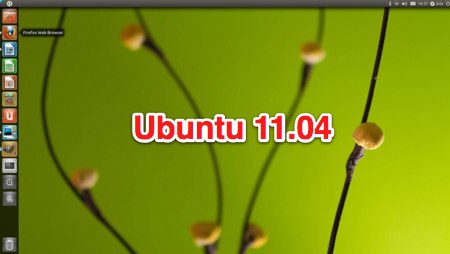
Ubuntu Linux 11.04 has been released with new look and new features. The popular linux operating system now use Unity as default desktop environment and it looks like Apple Mac OS X.Here are Ubuntu 11.04 new features and the similar features in existing Mac OS X:
Table of Contents
The launcher
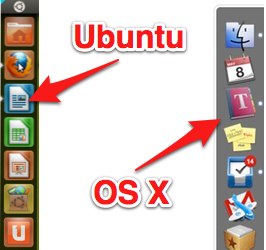
Ubuntu 11.04 has a launcher on the left-hand side of screen. It is where you put your favorite applications for quick access and keep track of your open windows.
Mac OS X: You get a dock which do the exactly same thing.
The dash

Clicking on the Ubuntu logo in the top-left corner of your screen, the new dash will appear. It allows you to search for application, files and folders.
Mac OS X: the spotlight search located in the top-right corner of your screen also allows you to do system wide search for applications, files and folders.
Workspaces
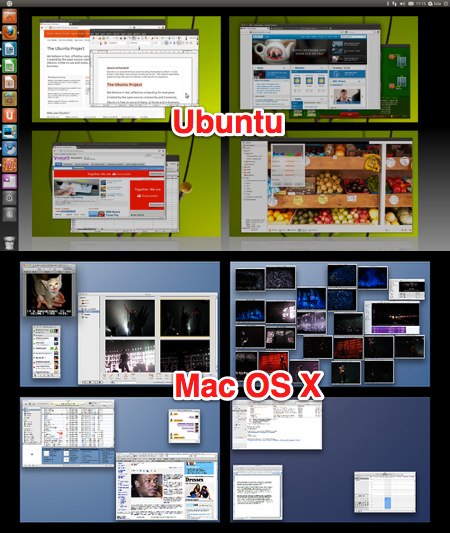
Ubuntu 11.04 Workspaces is a virtual desktop spaces for you to easily manage multiple windows and applications.
Mac OS X: the Spaces feature does exactly the same thing.
Download Ubuntu 11.04
Unlike Mac OS X, Ubuntu is a free operating system and you can install it on almost any computer. Do not need specified hardware. Download free Ubuntu here.
Video: What’s new in Ubuntu 11.04
The following is the Ubuntu 11.04 new features video:
My two cents
As an OS X user, I found Ubuntu 11.04 interface very familiar and I would love to install it in my non-Mac computer.
[OS X spaces screenshot via Geezy]
