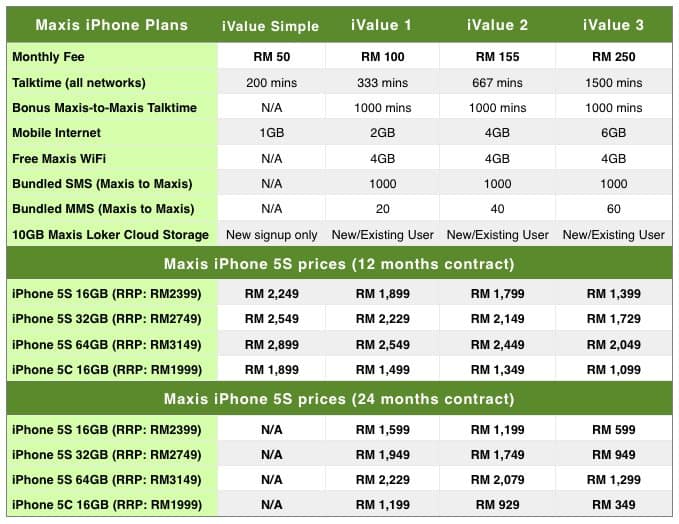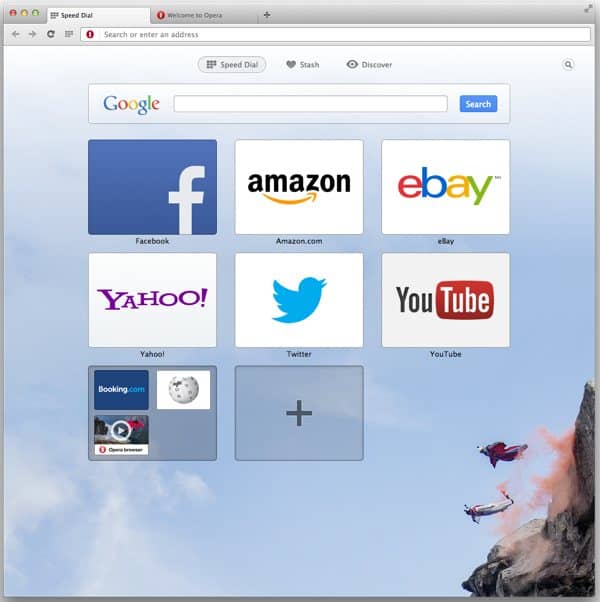P1 MiFi Modem (MF230) Review: The Device (Part 1 of 2)

As a member of P1 MiFi Seeding Program, I received a P1 MiFi modem (MF230) loan unit with unlimited usage quota for review. This is part 1 of 2. Read Part 2 here.
P1 MiFi Modem (MF230)

The P1 MiFi modem model I received for review is MF230. In the package, you get the MF230 MiFi modem, a micro USB cable, and a simple user guide.
MF230 design is minimal. It looks like a small black plastic box with glossy surface, where scratches easily noticeable. It only has a micro-USB port for charging, and a power button to switch on/off device or switch to sleep mode. 3 LED lights indicating WiMax, WiFi, and Power.
WiMax LED is the one you want to check to ensure you are in P1 network coverage. When the Power LED is blinking in blue, you know the battery capacity is less than 25%. If Power LED is blinking in red, it is time to charge your MiFi modem.
P1 MF230 MiFi modem supports up to 5 devices at the same time.
No SIM card needed
Don’t confuse P1 MiFi modem with the other telco’s MiFi modem such as Huawei E5832. P1 MiFi modem does not need a SIM card. It is turn-on-and-play.
Setup P1 MiFi Modem
Did I just say “setup� P1 MiFi modem doesn’t need any setup!
Once your P1 account has been activated, simply switch on the MiFi modem, then connect to its WiFi hotspot from your other devices using the SSID and WEP information found at the back.
Advance users can login the modem setup panel via http://10.1.1.254 (username: admin, password: admin123) to customize the default settings.
P1 MiFi Modem (MF230) Review, continue Part 2 of 2
➤ P1